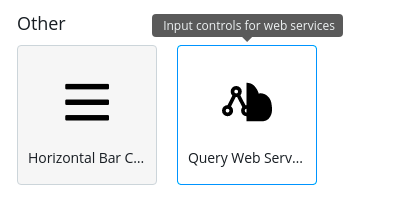Configuring the Query Web services visualization
The Query Web services visualization allows you to configure the services that can be invoked in each instance of the visualization.
For example, you can create an invocation visualization in your 'Articles' dashboard that allows you to query several news sites. Or you can create an invocation visualization in your 'Investments' dashboard that allows you to invoke your Crunchbase service.
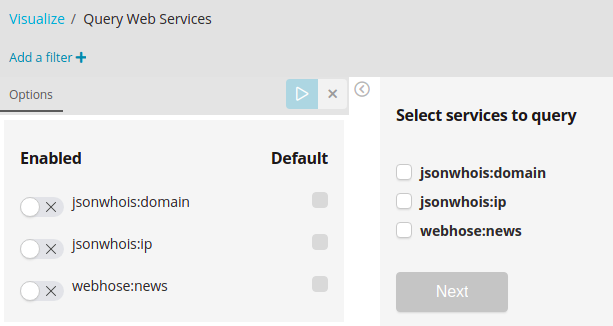
The default checkboxes instruct the visualization to select these services by default when you go to a dashboard.
This prevents you from having to select the same services each time you visit the dashboard. If no services are selected by default, the Web service list is displayed when you visit a dashboard.
A new instance of the Web service invocation visualization can be created by going to Visualize -> Other -> Query Web service.