Entity resolution in Siren Search results
|
For information about configuring entity resolution in Siren Investigate, see Entity resolution in Siren Investigate. |
You can use entity resolution (ER) dynamically in your Siren Searches. To remove clutter, Siren Search identifies equivalent documents, and doesn’t show results when they are recognized as the same conceptual entity.
When a search result has equivalent documents, it shows an ER icon and a count. The count is an aggregated count of all equivalent documents found across each entity. You can still choose to explore the equivalent records by opening them in a pop-out.
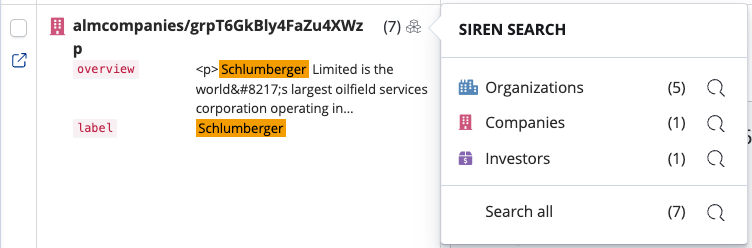
Performing ER on search results
Before you perform a search, click the cog button next to the search bar and ensure Show equivalent results is unselected. For more information, see Using Siren Search and Search preferences.
Exploring equivalent records
To explore an entity’s equivalent records on the search result:
-
Click the ER count to open the equivalent records popover which includes:
-
The sources of the equivalent records such as entity tables
-
The count of records from each source.
-
A search icon button. Click this to open the record in a new overlaid Siren Search. You can close it at any time and return to your original search.
-
-
Click the Search all button to open all equivalent records in a Siren Search.